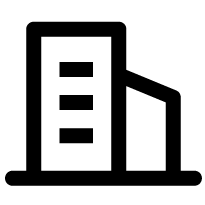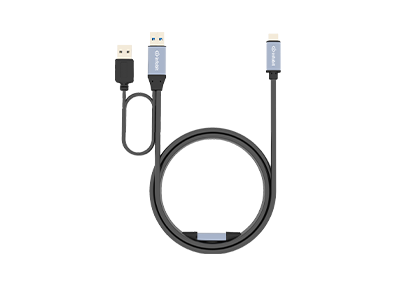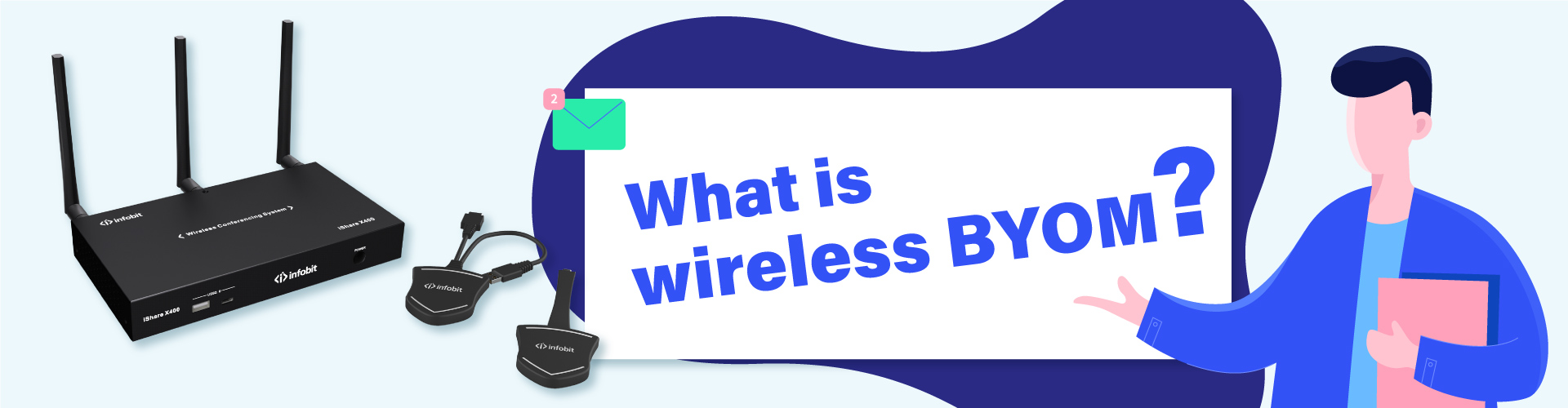
BYOM, or Bring Your Own Meeting , is a concept that enables users to join video conferencing meetings from their own devices instead of the shared video conference equipment. This means people can use their own laptops across different meeting rooms and buildings, eliminating compatibility issues. BYOM makes it easier for people to join meetings without having to log in to multiple devices in each room.
What is BYOM technology?
BYOM technology is a combination of hardware and software that allows users to join video conferencing meetings without the need for an extra shared video conference terminal in the room. It uses a system of connected devices, such as webcams, laptops, and conference phones, to enable people to attend meetings remotely on their own laptops from any location.
This solution provides an easy-of-use connection between the meeting participants and the room video equipment and is designed to ensure the best quality and usability of the video conferencing experience.
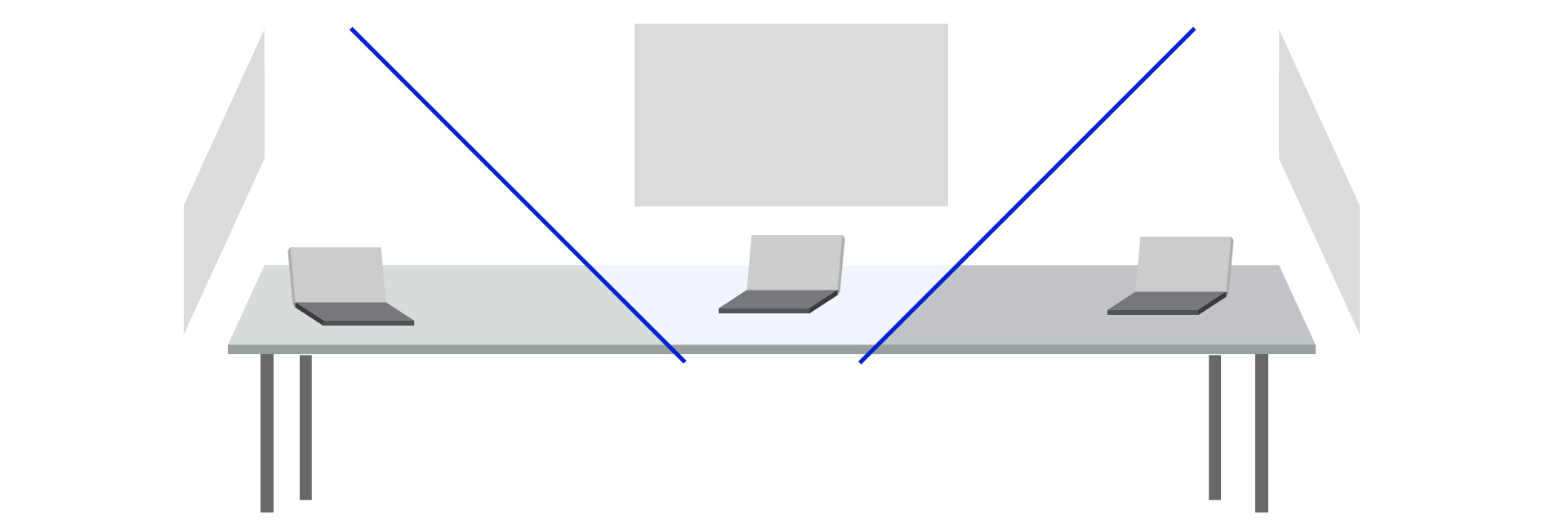
What are the benefits of using BYOM technology?
BYOM technology makes it easier to collaborate. It eliminates hardware incompatibility and allows users to join the meeting from their own laptops with the high-quality camera, microphone, and speaker in the group conference room. This makes it easier to keep track of the conversation and focus on the conversation with the best audio and video quality.
What is wireless BYOM technology and how it can improve video conferences?
Wireless BYOM technology allows users to join videoconferences with high-quality video conference equipment without having to be connected physically to any device. (example: INFOBIT iShare X400) This enables users to connect wirelessly via their laptop, tablet, or smartphone and attend meetings from anywhere with an internet connection.
Wireless BYOM technology also ensures a better user experience as it eliminates compatibility issues between devices. Additionally, it makes video conferencing more reliable as there is no need for physical cables and ports. Furthermore, the increased mobility of wireless BYOM technology can help improve collaboration between remote participants in different locations.
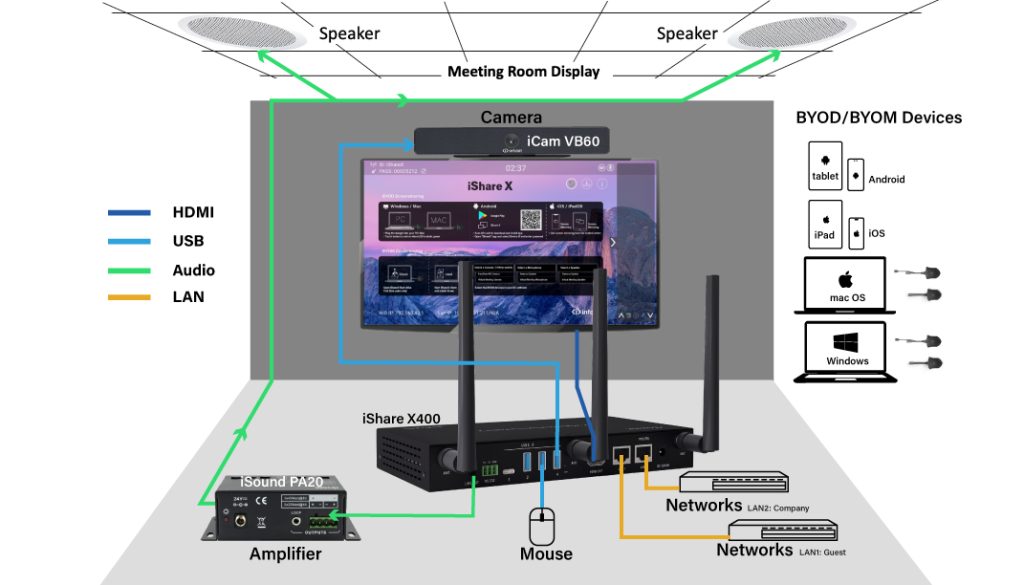
How to select the BYOM technoloy for the best quality and user experience?
When selecting BYOM technology, it is important to consider the quality and user experience. The device should be compatible with all the other devices in use for conferencing, such as laptops, webcams, and conference phones. It should also have features such as high-resolution audio and video, good sound isolation, and low latency. Additionally, the device should be easy to set up and use so that users can get started quickly without any technical difficulties.
Finally, it should also offer a secure connection to ensure the privacy of the meeting participants. By taking these factors into consideration when selecting BYOM technology for video conferencing meetings, you can ensure an optimal user experience with high-quality audio and video capabilities.
Invest in a Quality Camera and Microphone
In addition to selecting the right BYOM technology, investing in a quality microphone and webcam is essential for any video conferencing setup. A good quality microphone will make sure that all voices are heard clearly during meetings and the camera should provide high-resolution images with crisp picture quality. Check this to know how to select the proper camera for your meeting room. Both of these items are important additions to any video conferencing system as they will help ensure an improved user experience for all participants.